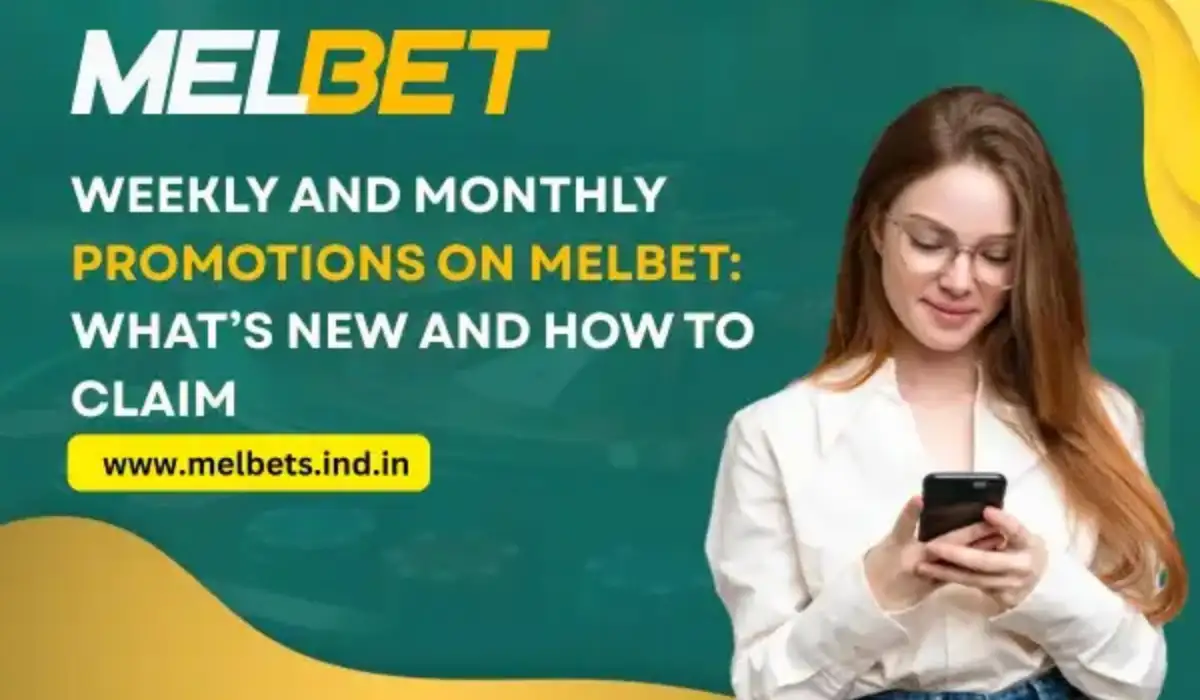Completing KYC (Know Your Customer) is critical for anyone using Melbet. Without verified identity and proof of address, many functions like depositing, withdrawals, and bonus usage may be restricted or blocked. In this article, you’ll learn exactly what KYC means on Melbet, how to complete it, what documents to submit, how long it takes, and tips to ensure your verification succeeds without delay.
Why KYC Matters on Melbet
KYC is essential in online betting platforms to prevent fraud, money laundering, and underage gambling. It helps Melbet ensure that every account belongs to a real person. In India, Melbet’s anti-fraud policy requires users to provide government-issued ID, proof of address, and evidence of using their own banking profile.
When your KYC is verified, you gain full access to deposits, cashouts, promotions, and you reduce the risk of account freezes or rejections during withdrawals.
What Documents You Need
Melbet typically asks for a few standard documents:
- Identity Proof — such as passport, driver’s license, or national ID card
- Address Proof — e.g. utility bill, bank statement, or official letter, typically not older than 3 months
- Banking Proof — a screenshot or document showing your bank account details, or sometimes the front of the card or bank passbook
Your name, address, and date of birth on all documents must match exactly what you used when creating your account. Any mismatch or blurriness can lead to rejection.
Step-by-Step: How to Submit KYC on Melbet
Follow these steps to complete your KYC efficiently:
- Log in to your account via the site or using the Melbet Login interface.
- Go to your profile or account settings. Find the section labeled Verification, KYC, or Account Verification.
- Upload your identity and address documents. Ensure clarity (all 4 corners visible, no blur).
- Submit your banking or payment method proof if asked.
- Wait for Melbet’s verification team to review your documents.
- Upon approval, you will receive confirmation, and your account status will change to “Verified.”
If verification is rejected, Melbet may ask for resubmission with clearer or different documents.
How Long Does KYC Verification Take?
In many cases, Melbet processes KYC within 24 to 72 hours, depending on workload and the clarity of documents provided.
If your documents are blurry, invalid, or mismatched, you may face delays or repeated rejections. Some users report delays even after providing documents, especially with large withdrawals or stricter scrutiny.
Common Issues & How to Avoid Them
1. Blurry or low-resolution photos
Always take photos in good lighting, and make sure text is legible.
2. Mismatched names or addresses
Ensure your account registration and all documents use identical spellings and formats.
3. Expired documents
Don’t submit outdated documents — always use valid, current ones.
4. Incomplete document sides
If an ID card has front and back, submit both sides.
5. Inconsistent banking proof
Your bank proof should correspond to the method you use for deposit or withdrawal.
If your KYC is repeatedly rejected, you can open a support ticket with clear, high-quality images and specify which document was rejected.
After KYC: What Changes in Your Account
Once your KYC is approved, the following unlock:
- Full access to deposit and withdrawal functions
- Use of promotional offers and bonus features
- No further interruptions when requesting large cashouts
- Higher trust in account handling and security
Unverified accounts may be limited in withdrawals, blocked from certain promotional offers, or asked to re-verify when doing larger transactions.
How KYC Works in the Melbet App
If you prefer mobile verification, the Melbet App allows you to upload documents right from your phone. The steps are the same: login → profile → verification → upload. The app may offer guidance and built-in camera capture to help avoid blurry photo issues. It’s handy for users who want a fully mobile experience.
Security, Privacy & Anti-Fraud
Melbet places a strong focus on data security and anti-fraud systems.
- All document uploads are encrypted.
- If suspicious behavior is detected, the check system may demand re-verification.
- Misuse of Melbet Promo Code by creating multiple accounts is considered fraudulent and can lead to account suspension.
KYC is one of the first lines of defense against identity theft and misuse.
What to Do If Verification Fails
- Read the rejection notice: Melbet usually gives reasons.
- Correct the issue (better image, different document, correct spelling).
- Resubmit promptly.
- If problems persist, reach support with clear documents, your account ID, and explanation of previous attempts.
Some users report delayed or unclear support responses. Persist with clear communication if your KYC process stalls.
FAQ: KYC on Melbet
Q: Can I use my KYC without uploading all documents?
No — incomplete submission often leads to rejection.
Q: Is KYC required for withdrawals?
Yes. Many users report payouts are withheld until KYC is completed.
Q: Can I remove or change my KYC later?
No, once verified, changes require re-verification and may not be accepted for major changes like name or date of birth.
Q: Will verifying KYC expose me to identity theft?
No, the platform uses encryption and secure storage. Only their verification team can view submitted documents.
Q: Does KYC expire?
Usually not. However, platforms may request re-verification if suspicious activity arises.
Final Thoughts
Completing your KYC on Melbet is not just a formality — it’s essential for smooth betting, withdrawals, promotions, and account integrity. Proper verification ensures the platform can trust you as a real user, and you enjoy the full range of features without interruption.
Follow the steps above, submit clear and matching documents, avoid common mistakes, and be ready to resubmit if needed. With a verified account, your betting experience becomes smoother, safer, and more rewarding.